Insurance claims can be some of the toughest processes that you have to go through. Finding a platform where you can easily file and manage claims isn’t just convenient but, oftentimes, is necessary. That’s why the digitalization of the insurance world couldn’t have come at a better time with apps like State Farm mobile.
The award-winning app helps you manage your insurance easily. And not just that, you also get roadside assistance as well. The app is there to ease the burden in your life when it comes to insurance troubles.
Want to use this tool but are not sure where to start? Here’s how to easily manage and file claims with the State Farm mobile app. After reading this article, submitting insurance claims will be hassle-free!
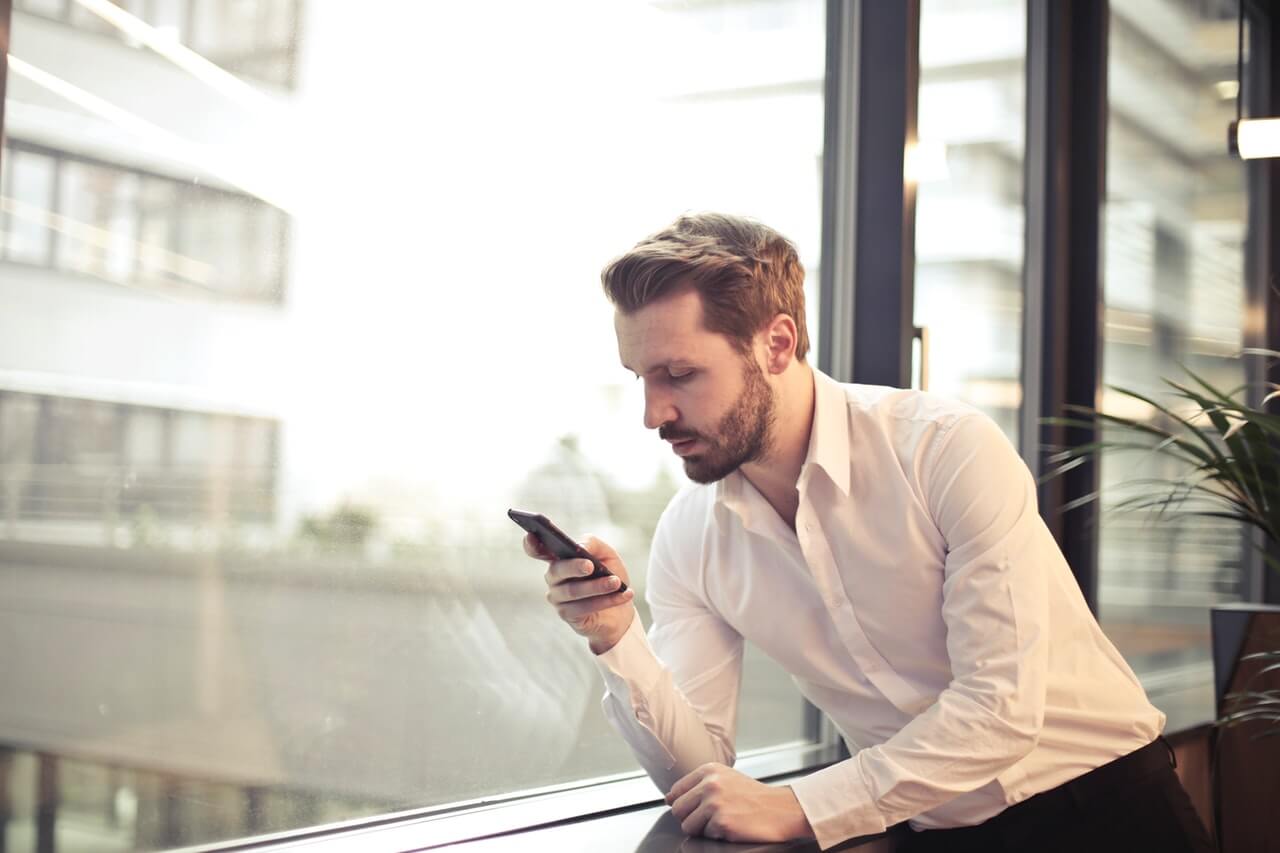
Get The App
First of all, you need to get the app before you can think of filing and managing your claims. To get started, send a mobile text to 78836 and you’ll get a link to download the app. There will be a link for both Android and Apple stores.
Register/Sign In
Next, you have to register for an account, if you don't have one, before you can do anything. After you’ve registered, you can sign in with your State Farm username coupled with your password.
How To Go About Filing And Managing Claim With The App
When filing a claim, all the processes are down online. This makes it easy to maneuver and you don't have to worry about keeping tabs on what one agent is doing.
For example, all your identification documents and photos are sent directly from your phone. This can also help you expedite your claims process.
File Your Claim
You can easily start your claim online today by using the State Farm mobile app. Here, you can send over the documents and they’ll be reviewed and filed easily. You can also choose to call an agent if you prefer to have more interaction when filing your claim.
Claim Is Reviewed
Now that you have filed your claim, you obviously want a definitive answer as to what you’ll be getting. That will only happen after State Farm has reviewed your claim application. They’ll review the details you provided and assess the loss or damage you have incurred. The review will also include a determination as to whether the incident which you’re making a claim for is covered under your insurance.
State Farm also reserves the right to call you if it is felt that the information you have given isn’t enough. Other than that, you can also expect a call where your coverage will be explained and further issues will be addressed if there are any. Also, next step discussions will happen through a phone call.
Estimates
It is quite impossible to get a definitive answer as to how much you’ll be paid for repairs or otherwise. What State Farm mobile app will do is give you a rough estimate on your claim.
Also, you’ll get repair options if there are requested repairs in your claim. The rough estimates, and at times repair options, assure you to make a clear and informed decision on what step you’ll be making next.
Pay
Once you have made the claim, what do you expect? Well, you likely expect to get paid, of course. Now, rather than having to worry about when, or if, you’ll get paid, State Farm makes this all easy.
Based on your policy coverage, State Farm will either pay you directly, through your bank account or, at times, you can be mailed the check. In some repair cases, you’ll be sent to a repairer and the payment will be made to them directly.

Conclusion
Managing and filing claims have never been as easy as it is today, many thanks to the digitalization of such services. At the forefront of ensuring you don’t have to wait in line anymore is State Farm mobile app. The award-winning service provider leads the way in the market when it comes to managing and filing claims today without any hassle.




















